4.1
AWS MSK
Lenses.io is an advanced Amazon MSK integration offering
data observability, productivity, monitoring, security and governance
for Apache Kafka and event/streaming applications.

If you have an AWS MSK cluster, you can quickly install using
Learn more
Read bellow to learn more about
- Secure AWS installation with IAM Role Delegation
- Marketplace installation
- How to enable MSK Open Monitoring
AWS Marketplace
Note down the Cluster ARN and Security group:
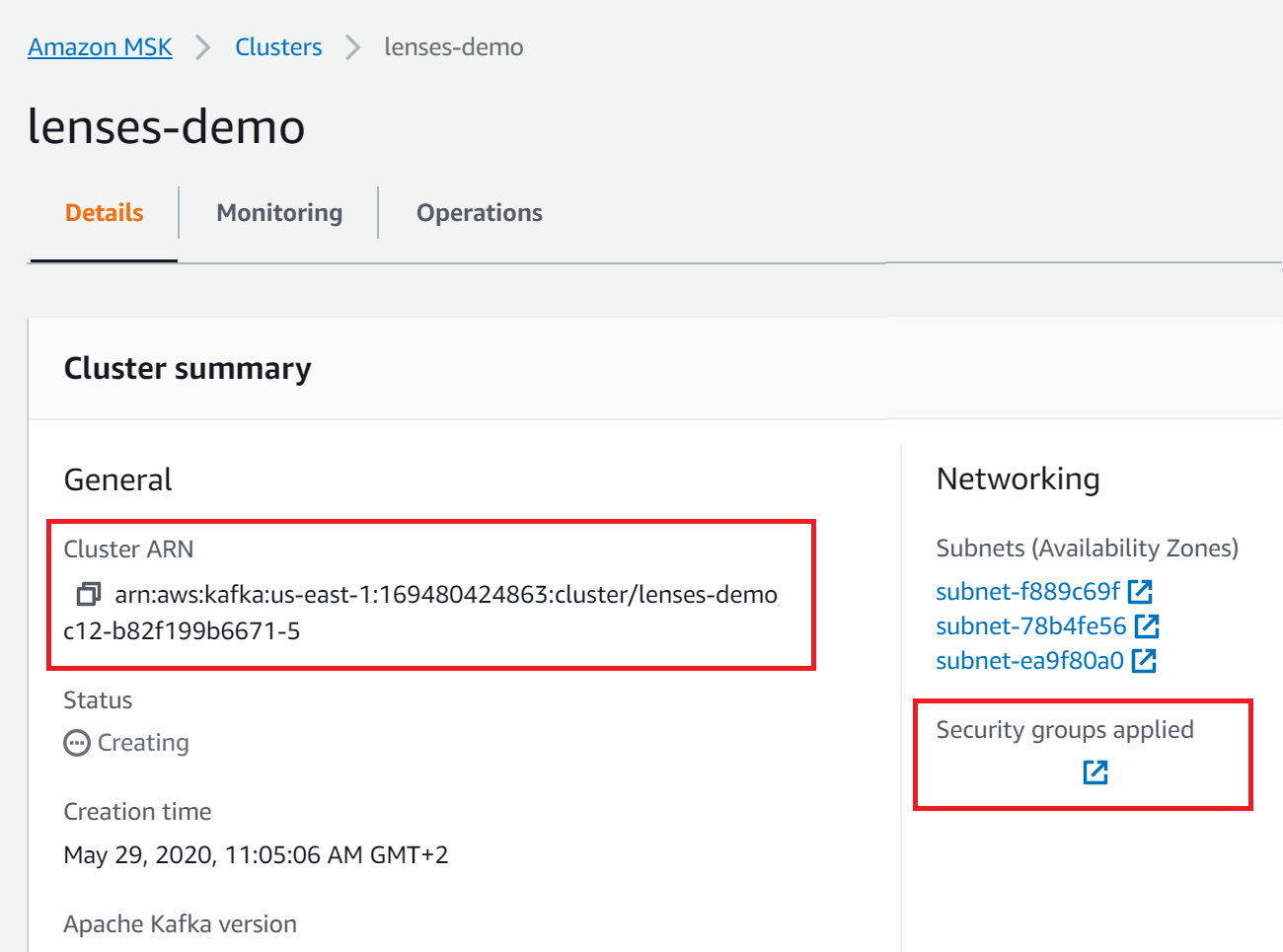
1) Select CloudFormation Template, Lenses EC2 MSK and your region

2) Choose Launch CloudFormation

3) Continue with the default options for creating the stack in the AWS wizard.
At the Specify stack details, enter the following:
- Name for your Lenses deployment at the top
- InstanceType - Recommended t2.large
- SSHLocation - 0.0.0.0/0
- LensesLocation - 0.0.0.0/0
- Lenses license - the contents of the JSON license file
- AWS MSK ARN - From AWS MSK Console
- AWS Cluster Security Group - From AWS MSK Console
- Enable CloudWatch metrics
Optionally set the Connect and Schema Registry configurations if you have them installed.
Note: Ensure you select the subnets.

4) Review the stack:

5) Accept the terms and conditions and create the stack:

6) Once the stack has deployed, go to the Output tab and click on the FQDN link:

7) Login to Lenses with admin/ec-instance-name:
You can find the instance name in the resources tab of the Cloud Formation stack:

Template policies
The template enables the following policies:
- logs:CreateLogGroup
- logs:CreateLogStream
- logs:PutLogEvents
- kafka:Describe*
- kafka:List*
- logs:PutLogEvents
- acm-pca:IssueCertificate
- acm-pca:GetCertificate
Template options
| Field | Description | Type | Required |
|---|---|---|---|
| LensesLicense | The Lenses license | string | yes |
| MSKClusterARN | The generated MSK Cluster ARN | string | yes |
| MSKSecurityGroup | The MSK security group in order to allow all traffic as inbound traffic to Lenses | string | no |
| SchemaRegistryURLs | A list of Schema Registry nodes | array | no |
| ConnectURLs | A list of all the Kafka Connect clusters | array | no |
Summary
Lenses adds to Amazon MSK a secure User Interface with DataOps capabilities for:
- Data discovery
- Data security
- Data governance
- Data monitoring
- Data observability
- Data alerts
Installation methods
1. Secure AWS installation
2. AWS marketplace (Hourly usage)
3. AWS marketplace (BYOL - Bring Your own license) - get a
trial license
4.
AWS EDP Private Offer contact us for an AWS EDP offer.

