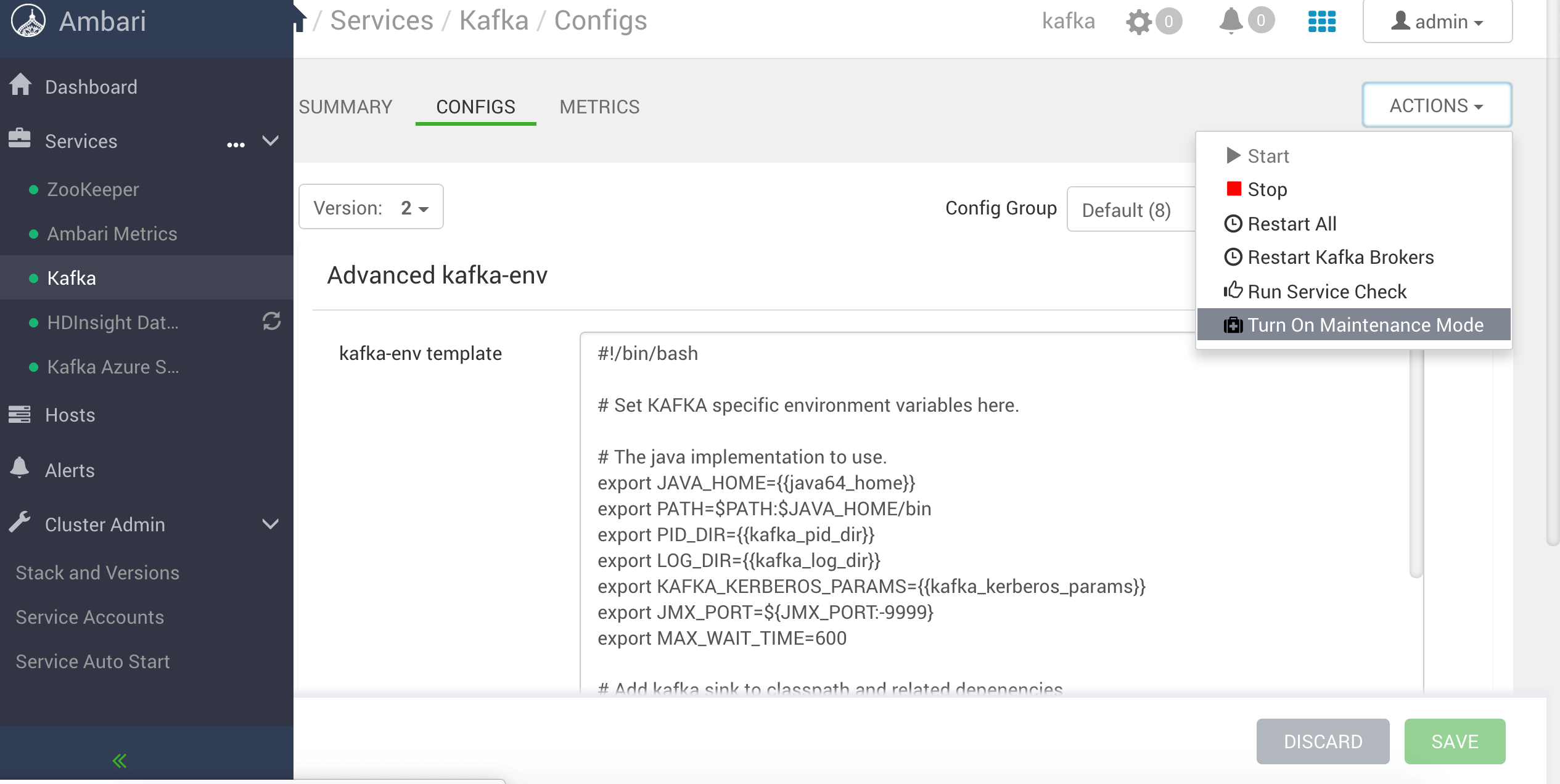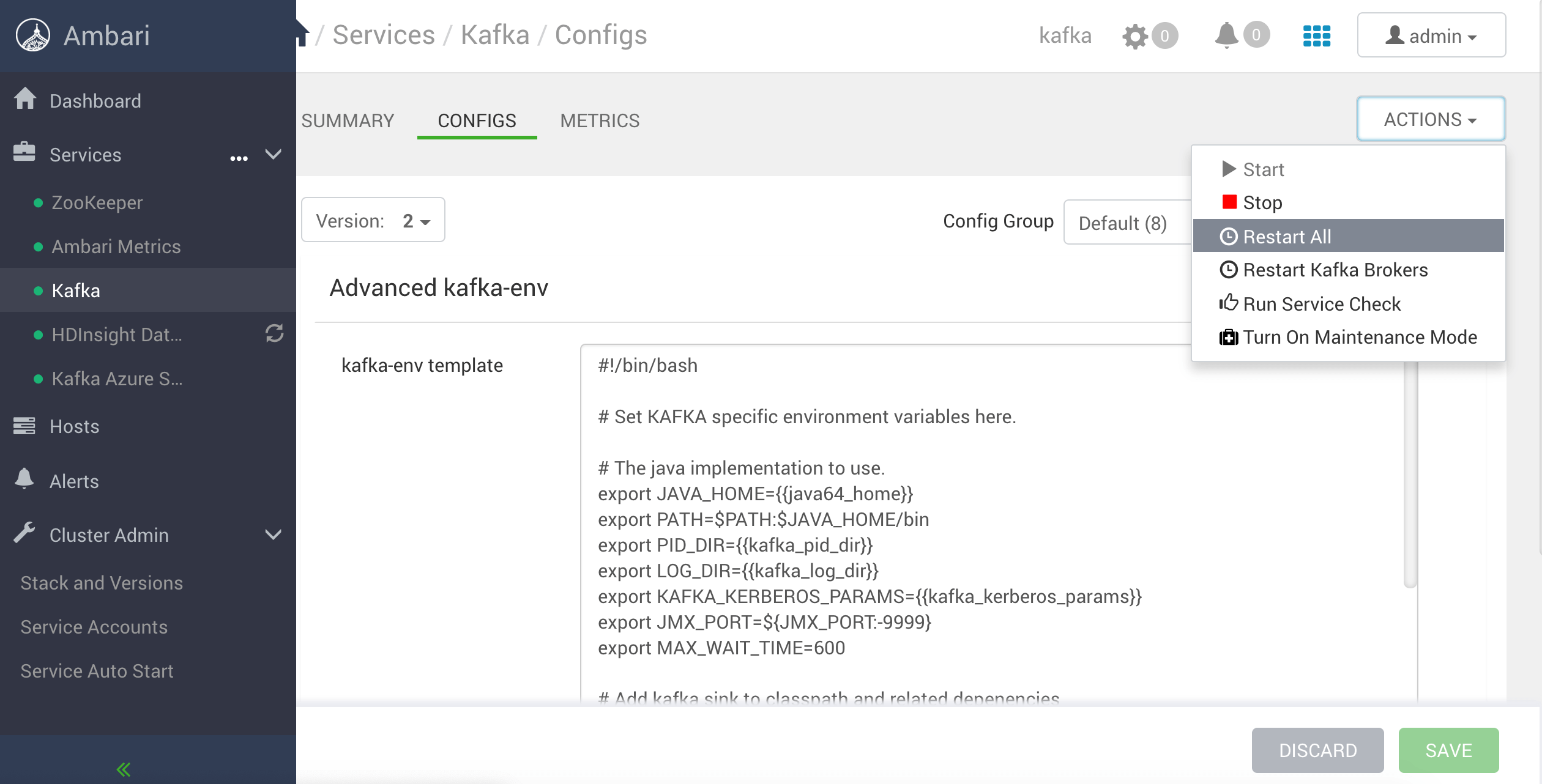4.2
You are viewing documentation for an older version of Lenses.io View latest documentation here
Networking
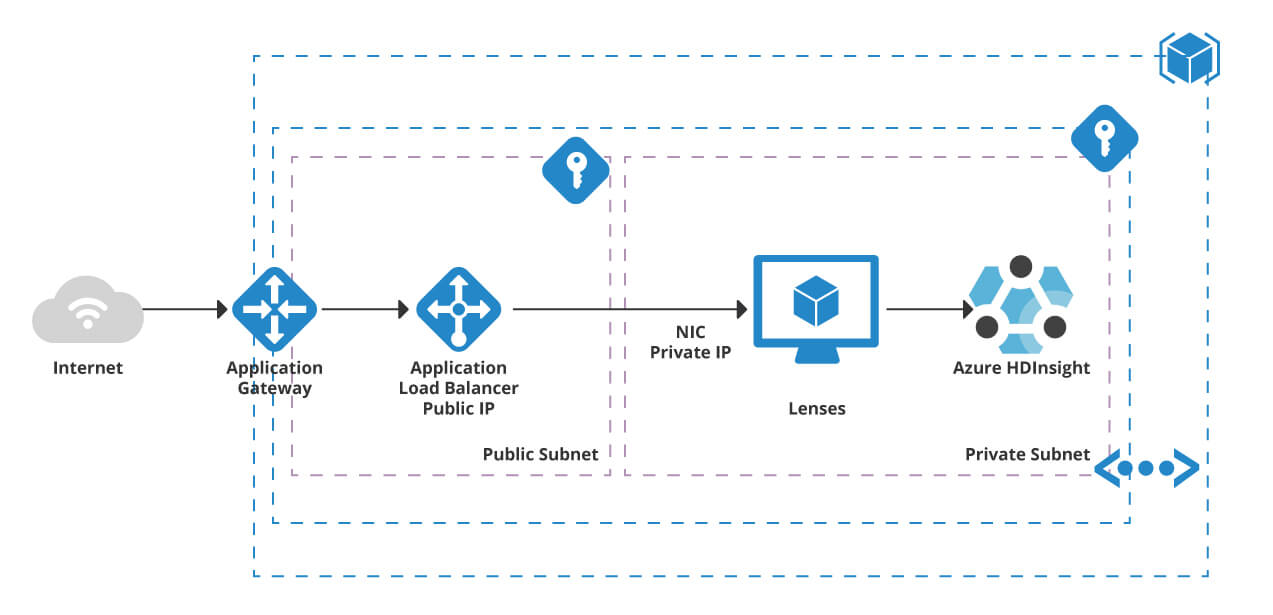
VNET-to-VNET with Peering
You can deploy Lenses in the different VNETs to your HDInsight Apache Kafka but you cannot use the provided FQDNs by HDInsight.
Visit the Kafka Service in the HDInsight admin panel find the kafka-env configuration:
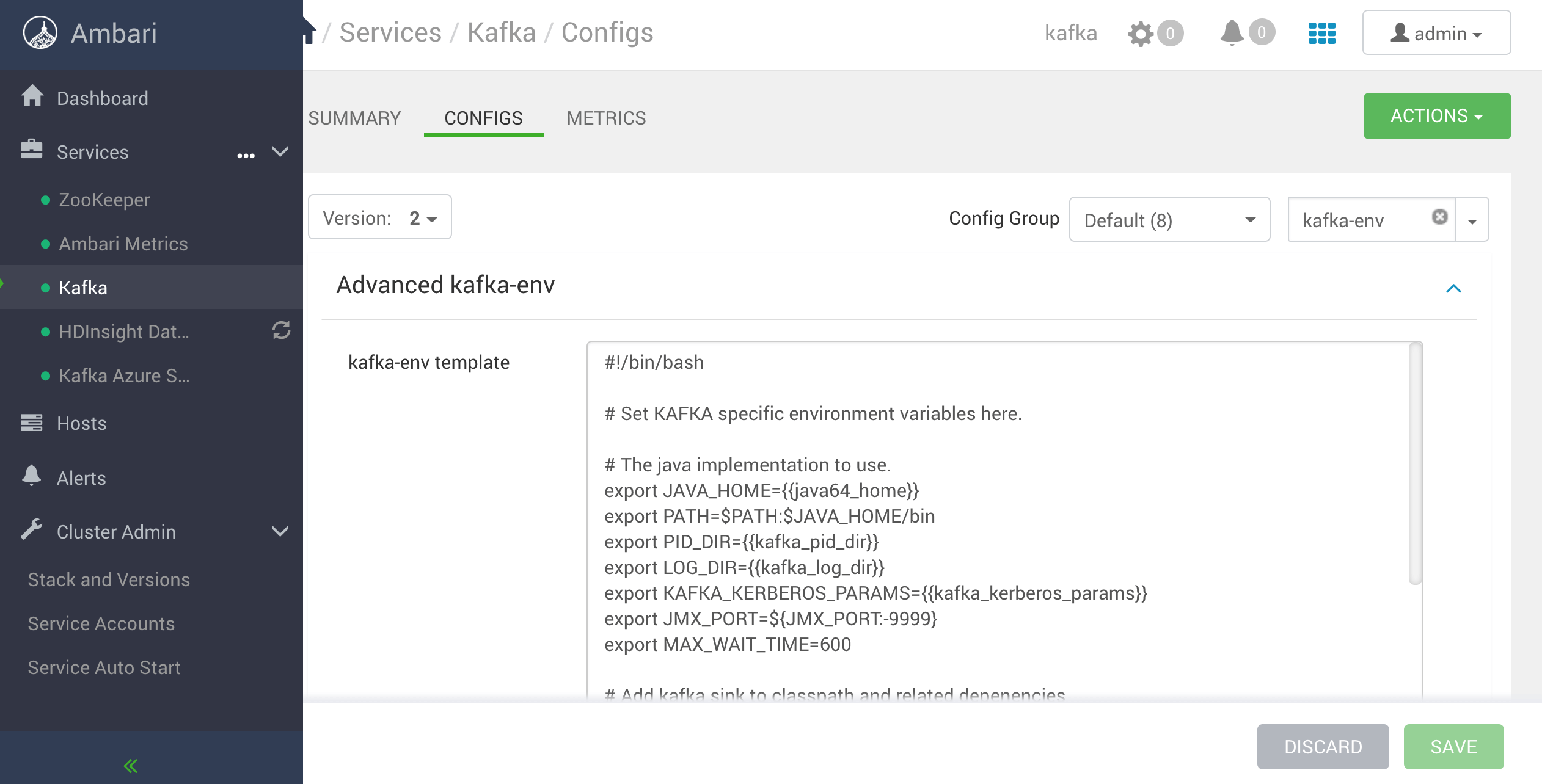
To configure Kafka to advertise IP addresses, add the following text to the bottom of the kafka-env-template field:
Configure Kafka to advertise IP addresses instead of FQDN
IP_ADDRESS=$(hostname -i)
echo advertised.listeners=$IP_ADDRESS
sed -i.bak -e '/advertised/{/advertised@/!d;}' /usr/hdp/current/kafka-broker/conf/server.properties
echo "advertised.listeners=PLAINTEXT://$IP_ADDRESS:9092" >> /usr/hdp/current/kafka-broker/conf/server.properties
After you have configured the Kafka Service turn on the maintenance mode in actions dropdown and restart all the brokers.