- Prerequisites
- Installation
- Configuration
- Integrations
- Lenses SQL
- Tools
- Release notes
4.3
- Prerequisites
- Installation
- Configuration
- Integrations
- Lenses SQL
- Tools
- Release notes
You are viewing documentation for an older version of Lenses.io View latest documentation here
Single Sign On / SAML
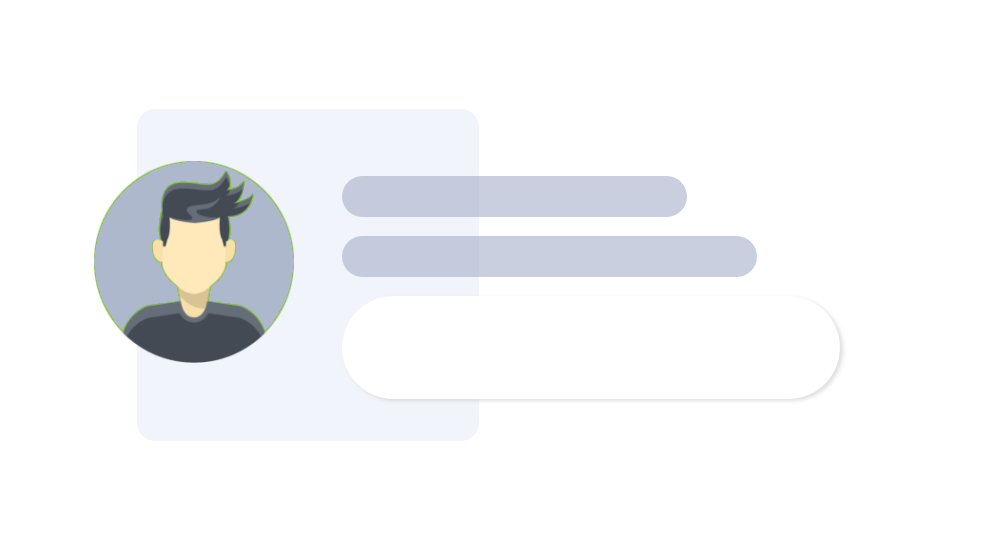
Use the Lenses single sign-on (SSO) with the SAML 2.0 protocol.
Group-based access
You use Lenses groups to manage what you access (authorization). These groups need to map to your groups from the SSO identity provider (IdP).
Set it up when you choose your IdP (below).
Remember to map the SSO groups to Lenses.
Setup
SAML is a Web-SSO. It needs your web-browser to complete the flow.
Questions?
- Check the SSO FAQ .
- See all the configuration settings .
