4.3
Snapshot mode
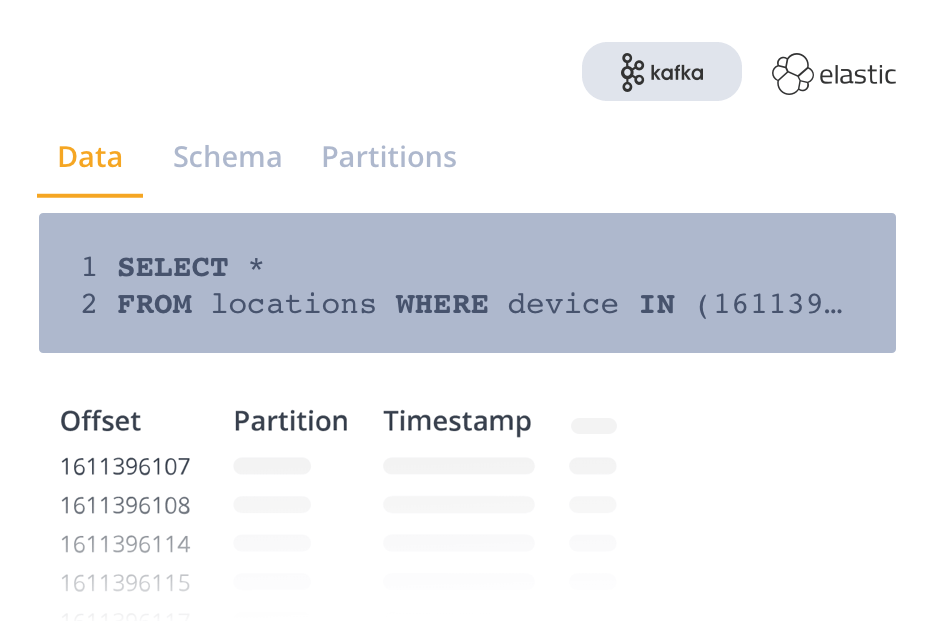
LSQL engine Snapshot mode accesses the data at point in time the query is executed. This means, for Apache Kafka, data added just after the query was initiated will not be processed.
Typical use cases are, but limited to:
- Identifying a specific message.
- Identifying a specific payment transaction which your system has processed
- Identifying all the thermostats readings for a specific customer if you are working for an energy provider
- Counting transactions processed within a given time window.
What is a message?
A single entry in a Kafka topic is called a message.
The engine considers a message to have four distinct components key, value, headers and metadata.
Facets
Currently, the Snapshot Engine supports four different facets _key, _value, _headers and _metadata;
These strings can be used to reference properties of each of the aforementioned message components and build a query that way.
By default, unqualified properties are assumed to belong to the _value facet:
SELECT
property
FROM source_topic;
In order to reference a different facet, a facet qualifier can be added:
SELECT
_value.valueField,
_key.keyField,
_meta.metaField,
_headers.headerField
FROM source_topic;
When more than one sources/topics are specified in a query (like it happens when two topics are joined) a table reference can be added to the selection to fix the ambiguity:
SELECT
users._value.field
FROM users JOIN purchases
the same can be done for any of the other facets (_key,_meta,_headers).
Selecting nested fields
Messages can contain nested elements and embedded arrays. The . operator is used to refer to children, and the [] operator is used for referring to an element in an array.
You can use a combination of these two operators to access data of any depth.
SELECT
dependencies[0].first_name AS childName
FROM policy_holder
WHERE policyId='100001'
You explicitly reference the key, value and metadata.
For the key use _key, for the value use _value, and for metadata use _meta.
When there is no prefix, the engine will resolve the field(s) as being part of the message value.
For example, the following two queries are identical:
SELECT
amount
FROM payments;
SELECT
_value.amount
FROM payments;
Primitive types
When the key or a value content is a primitive data type use the prefix only to address them.
For example, if messages contain a device identifier as the key and the temperature as the value, SQL code would be:
SELECT
_key AS deviceId
, _value AS temperature
FROM iot_data
Accessing metadata
Use the _meta keyword to address the metadata. For example:
SELECT
_meta.timestamp AS timestamp
, _meta.offset AS index
FROM iot_data
Projections and nested aliases
When projecting a field into a target record, Lenses allows complex structures to be built. This can be done by using a nested alias like below:
SELECT
amount as user.amount
userId as user.id
FROM payments;
The result would be a struct with the following shape:
{
"user": {
"amount" : 10.19,
"id": 10
}
}
Alias clashes (repeated fields)
When two alias names clash, the snapshot engine does not “override” that field. Lenses will instead generate a new name by appending a unique integer. This means that a query like the following:
SELECT
amount as result.amount,
amount + 5 as result.amount
FROM payments;
will generate a structure like the following:
{
"result": {
"amount" : 10,
"amount0": 15
}
}
