CoAP Source¶
Download connector CoAP Connector 1.2 for Kafka CoAP Connector 1.1 for Kafka
A Connector and Source to stream messages from a CoAP server and write them to a Kafka topic.
Prerequisites¶
- Apache Kafka 0.11.x or above
- Kafka Connect 0.11.x or above
- Java 1.8
Features¶
- DTLS secure clients
- Observable resources
- The KCQL routing querying - Resource to topic mapping.
The Source Connector automatically converts the CoAP response into a Kafka Connect Struct to be store in Kafka as AVRO or
JSON dependent on the Converters used in Connect. The schema can found here.
The key of the Struct message sent to Kafka is made from the source defined in the message, the resource on the CoAP server
and the message id.
KCQL Support¶
INSERT INTO kafka_topic SELECT * FROM coap_resouce
Tip
You can specify multiple KCQL statements separated by ; to have a the connector sink multiple topics.
The CoAP source supports KCQL, Kafka Connect Query Language. The following support KCQL is available:
- Selection of source resources and target topics.
Kafka messages are stored as JSON strings in CoAP.
Example:
-- Insert mode, select all fields from resourceA and write to topicA
INSERT INTO topicA SELECT * FROM resourceA
This is set in the connect.coap.kcql option.
DTLS Secure connections¶
The Connector uses the Californium Java API and for secure connections use the Scandium security module provided by Californium. Scandium (Sc) is an implementation of Datagram Transport Layer Security 1.2, also known as RFC 6347.
Please refer to the Californium certification repo page for more information.
The connector supports:
- SSL trust and key stores
- Public/Private PEM keys and PSK client/identity
- PSK Client Identity
The Sink will attempt secure connections in the following order if the URI schema of connect.coap.uri set to secure, i.e.``coaps``.
If connect.coap.username is set PSK client identity authentication is used, if additional connect.coap.private.key.path
Public/Private keys authentication will also be attempted. Otherwise SSL trust and key store.
openssl pkcs8 -in privatekey.pem -topk8 -nocrypt -out privatekey-pkcs8.pem
Only cipher suites TLS_PSK_WITH_AES_128_CCM_8 and TLS_PSK_WITH_AES_128_CBC_SHA256 are currently supported.
Warning
The keystore, truststore, public and private files must be available on the local disk of the worker task.
Loading specific certificates can be achieved by providing a comma separated list for the connect.coap.certs configuration option.
The certificate chain can be set by the connect.coap.cert.chain.key configuration option.
Lenses QuickStart¶
The easiest way to try out this is using Lenses Box the pre-configured docker, that comes with this connector pre-installed. You would need to Connectors –> New Connector –> Source –> CoAP and paste your configuration
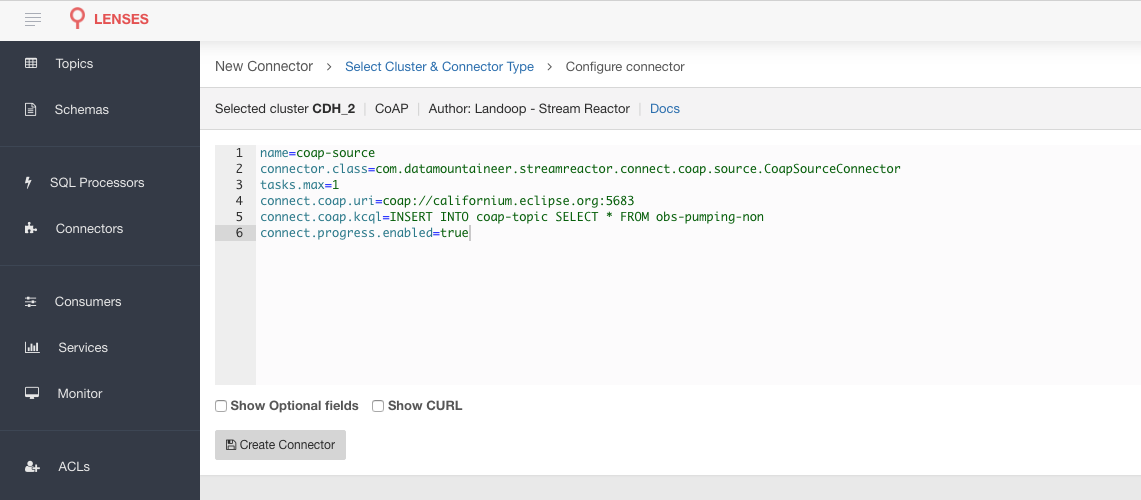
CoAP Setup¶
The connector uses Californium Java API under the hood. A resource is hosted at
coap://californium.eclipse.org:5683. Copper, a FireFox browser
add-on is available so you can browse the server and resources. You can
view messages via the browser add-on by selecting the resource and clicking the observe button on the top menu.
Installing the Connector¶
Connect, in production should be run in distributed mode
- Install and configure a Kafka Connect cluster
- Create a folder on each server called
plugins/lib - Copy into the above folder the required connector jars from the stream reactor download
- Edit
connect-avro-distributed.propertiesin theetc/schema-registryfolder and uncomment theplugin.pathoption. Set it to the root directory i.e. plugins you deployed the stream reactor connector jars in step 2. - Start Connect,
bin/connect-distributed etc/schema-registry/connect-avro-distributed.properties
Connect Workers are long running processes so set an init.d or systemctl service accordingly.
Source Connector QuickStart¶
Start Kafka Connect in distributed mode (see install).
In this mode a Rest Endpoint on port 8083 is exposed to accept connector configurations.
We developed Command Line Interface to make interacting with the Connect Rest API easier. The CLI can be found in the Stream Reactor download under
the bin folder. Alternatively the Jar can be pulled from our GitHub
releases page.
Starting the Connector¶
Download, and install Stream Reactor. Follow the instructions here if you haven’t already done so. All paths in the quickstart are based on the location you installed the Stream Reactor.
Once the Connect has started we can now use the kafka-connect-tools cli to post in our distributed properties file for CoAP. For the CLI to work including when using the dockers you will have to set the following environment variable to point the Kafka Connect Rest API.
export KAFKA_CONNECT_REST="http://myserver:myport"
➜ bin/connect-cli create coap-source < conf/coap-source.properties
name=coap-source
connector.class=com.datamountaineer.streamreactor.connect.coap.source.CoapSourceConnector
tasks.max=1
connect.coap.uri=coap://californium.eclipse.org:5683
connect.coap.kcql= INSERT INTO coap-topic SELECT * FROM obs-pumping-non
The coap-source.properties file defines:
- The name of the source.
- The name number of tasks.
- The class containing the connector.
- The uri of the CoAP Server and port to connect to.
- The KCQL routing querying.. This specifies the target topic and source resource on the CoAP server.
We can use the CLI to check if the connector is up but you should be able to see this in logs as well.
#check for running connectors with the CLI
➜ bin/connect-cli ps
coap-source
INFO
__ __
/ / ____ _____ ____/ /___ ____ ____
/ / / __ `/ __ \/ __ / __ \/ __ \/ __ \
/ /___/ /_/ / / / / /_/ / /_/ / /_/ / /_/ /
/_____/\__,_/_/ /_/\__,_/\____/\____/ .___/
/_/
______ _____
/ ____/___ ____ _____ / ___/____ __ _______________
/ / / __ \/ __ `/ __ \\__ \/ __ \/ / / / ___/ ___/ _ \ By Andrew Stevenson
/ /___/ /_/ / /_/ / /_/ /__/ / /_/ / /_/ / / / /__/ __/
\____/\____/\__,_/ .___/____/\____/\__,_/_/ \___/\___/
/_/ (com.datamountaineer.streamreactor.connect.coap.source.CoapSourceTask:54)
Check for records in Kafka¶
Check for records in Kafka with the console consumer.
➜ bin/kafka-avro-console-consumer \
--zookeeper localhost:2181 \
--topic coap-topic \
--from-beginning
{"message_id":{"int":4803},"type":{"string":"ACK"},"code":"4.04","raw_code":{"int":132},"rtt":{"long":35},"is_last":{"boolean":true},"is_notification":{"boolean":false},"source":{"string":"idvm-infk-mattern04.inf.ethz.ch:5683"},"destination":{"string":""},"timestamp":{"long":0},"token":{"string":"b24774e37c2314a4"},"is_duplicate":{"boolean":false},"is_confirmable":{"boolean":false},"is_rejected":{"boolean":false},"is_acknowledged":{"boolean":false},"is_canceled":{"boolean":false},"accept":{"int":-1},"block1":{"string":""},"block2":{"string":""},"content_format":{"int":-1},"etags":[],"location_path":{"string":""},"location_query":{"string":""},"max_age":{"long":60},"observe":null,"proxy_uri":null,"size_1":null,"size_2":null,"uri_host":null,"uri_port":null,"uri_path":{"string":""},"uri_query":{"string":""},"payload":{"string":""}}
{"message_id":{"int":4804},"type":{"string":"ACK"},"code":"4.04","raw_code":{"int":132},"rtt":{"long":34},"is_last":{"boolean":true},"is_notification":{"boolean":false},"source":{"string":"idvm-infk-mattern04.inf.ethz.ch:5683"},"destination":{"string":""},"timestamp":{"long":0},"token":{"string":"b24774e37c2314a4"},"is_duplicate":{"boolean":false},"is_confirmable":{"boolean":false},"is_rejected":{"boolean":false},"is_acknowledged":{"boolean":false},"is_canceled":{"boolean":false},"accept":{"int":-1},"block1":{"string":""},"block2":{"string":""},"content_format":{"int":-1},"etags":[],"location_path":{"string":""},"location_query":{"string":""},"max_age":{"long":60},"observe":null,"proxy_uri":null,"size_1":null,"size_2":null,"uri_host":null,"uri_port":null,"uri_path":{"string":""},"uri_query":{"string":""},"payload":{"string":""}}
{"message_id":{"int":4805},"type":{"string":"ACK"},"code":"4.04","raw_code":{"int":132},"rtt":{"long":35},"is_last":{"boolean":true},"is_notification":{"boolean":false},"source":{"string":"idvm-infk-mattern04.inf.ethz.ch:5683"},"destination":{"string":""},"timestamp":{"long":0},"token":{"string":"b24774e37c2314a4"},"is_duplicate":{"boolean":false},"is_confirmable":{"boolean":false},"is_rejected":{"boolean":false},"is_acknowledged":{"boolean":false},"is_canceled":{"boolean":false},"accept":{"int":-1},"block1":{"string":""},"block2":{"string":""},"content_format":{"int":-1},"etags":[],"location_path":{"string":""},"location_query":{"string":""},"max_age":{"long":60},"observe":null,"proxy_uri":null,"size_1":null,"size_2":null,"uri_host":null,"uri_port":null,"uri_path":{"string":""},"uri_query":{"string":""},"payload":{"string":""}}
{"message_id":{"int":4806},"type":{"string":"ACK"},"code":"4.04","raw_code":{"int":132},"rtt":{"long":35},"is_last":{"boolean":true},"is_notification":{"boolean":false},"source":{"string":"idvm-infk-mattern04.inf.ethz.ch:5683"},"destination":{"string":""},"timestamp":{"long":0},"token":{"string":"b24774e37c2314a4"},"is_duplicate":{"boolean":false},"is_confirmable":{"boolean":false},"is_rejected":{"boolean":false},"is_acknowledged":{"boolean":false},"is_canceled":{"boolean":false},"accept":{"int":-1},"block1":{"string":""},"block2":{"string":""},"content_format":{"int":-1},"etags":[],"location_path":{"string":""},"location_query":{"string":""},"max_age":{"long":60},"observe":null,"proxy_uri":null,"size_1":null,"size_2":null,"uri_host":null,"uri_port":null,"uri_path":{"string":""},"uri_query":{"string":""},"payload":{"string":""}}
Configurations¶
The Kafka Connect framework requires the following in addition to any connectors specific configurations:
| Config | Description | Type | Value |
|---|---|---|---|
name |
Name of the connector | string | |
tasks.max |
The number of tasks to scale output | int | 1 |
connector.class |
Name of the connector class | string | com.datamountaineer.streamreactor.connect.coap.source.CoapSourceConnector |
Connector Configurations¶
| Config | Description | Type |
|---|---|---|
connect.coap.uri |
Uri of the CoAP server | string |
connect.coap.kcql |
The KCQL statement to select and route resources to topics | string |
Optional Configurations¶
| Config | Description | Type |
|---|---|---|
connect.coap.port |
The port the DTLS connector will bind to on the Connector host. Default : 0 | int |
connect.coap.host |
The hostname the DTLS connector will bind to on the Connector host. Default : localhost | string |
connect.coap.username |
CoAP PSK identity | string |
connect.coap.password |
CoAP PSK secret | password |
connect.coap.public.key.file |
Path to the public key file for use in with PSK credentials | string |
connect.coap.keystore.path |
The path to the keystore | string |
connect.coap.keystore.pass |
The password of the key store. Default : rootPass | string |
connect.coap.truststore.path |
The path to the truststore | string |
connect.coap.truststore.pass |
The password of the trust store. Default : rootPass | string |
connect.coap.certs |
The certificates to load from the trust store | list |
connect.coap.cert.chain.key |
The key to use to get the certificate chain. Default ; client | string |
connect.coap.batch.size |
The number of events to take from the internal queue to batch
together to send to Kafka. Default : 100
|
int |
connect.progress.enabled |
Enables the output for how many records have been processed. Default : false | boolean |
connect.coap.private.key.file |
Path to the private key file for use in with PSK credentials
in PKCS8 rather than PKCS1. Use open SSL to convert
openssl pkcs8 -in privatekey.pem -topk8 -nocrypt -out privatekey-pkcs8.pemOnly cipher suites TLS_PSK_WITH_AES_128_CCM_8 and TLS_PSK_WITH_AES_128_CBC_SHA256 are currently supported
|
string |
Schema Evolution¶
The schema is fixed.
The following schema is used for the key:
Name Type source Optional string source_resource Optional String message_id Optional int32
The following schema is used for the payload:
Name Type message_id Optional int32 type Optional String code Optional String raw_code Optional int32 rtt Optional int64 is_last Optional boolean is_notification Optional boolean source Optional String destination Optional String timestamp Optional int64 token Optional String is_duplicate Optional boolean is_confirmable Optional boolean is_rejected Optional boolean is_acknowledged Optional boolean is_canceled Optional boolean accept Optional int32 block1 Optional String block2 Optional String content_format Optional int32 etags Array of Optional Strings location_path Optional String location_query Optional String max_age Optional int64 observe Optional int32 proxy_uri Optional String size_1 Optional String size_2 Optional String uri_host Optional String uri_port Optional int32 uri_path Optional String uri_query Optional String payload Optional String
Kubernetes¶
Helm Charts are provided at our repo, add the repo to your Helm instance and install. We recommend using the Landscaper to manage Helm Values since typically each Connector instance has its own deployment.
Add the Helm charts to your Helm instance:
helm repo add landoop https://landoop.github.io/kafka-helm-charts/
TroubleShooting¶
Please review the FAQs and join our slack channel