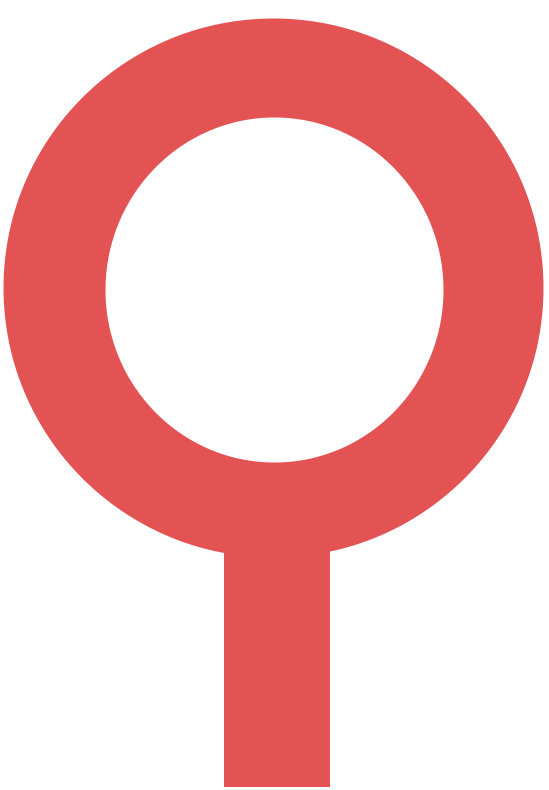

Streaming Management Platform for Apache KafkaR
LENSES enables data preparation and processing while providing the insights the engineering teams require to build and operate data integration pipelines. As a real-time data management platform, it enhances the Apache Kafka cluster with enterprise-grade features like data flow topology graph, 360-data, security, access controls and auditing. Furthermore, it can integrate with Kubernetes for its SQL processors, but can also be deployed on Kubernetes.
- Lenses SQL Engine
- Explore Data in motion
- View, Analyse & Process Data
- Connect to any data store
- 25+ available connectors
- Operational Monitoring & Alerts
- Fine grained security
- Multitenancy Management
- Data Governance
- Development Tools
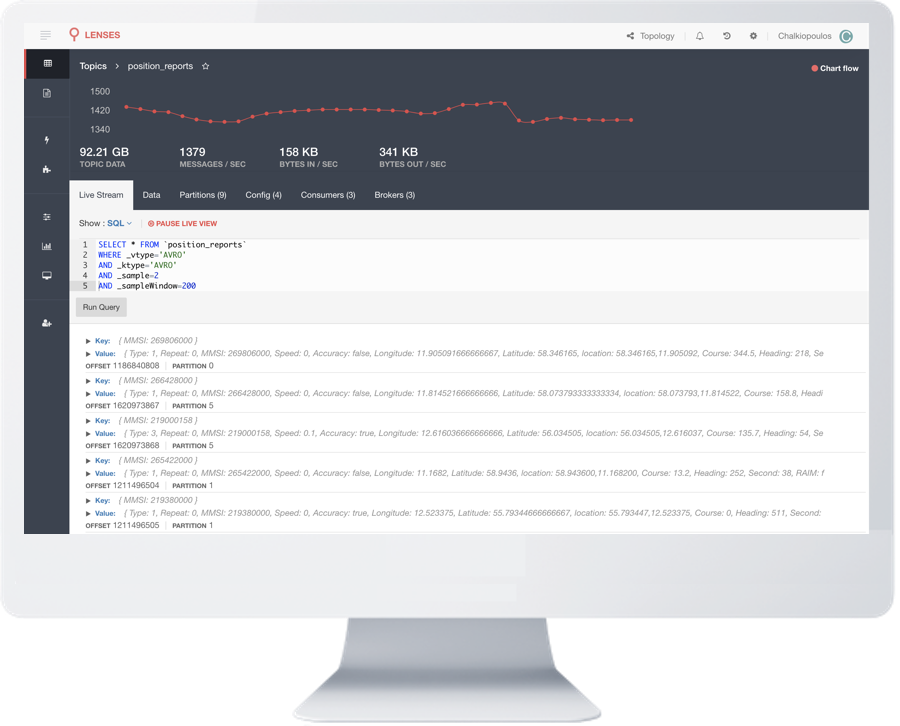
Running Lenses is a 2-steps process!
Step 1: Get Lenses Box
To get started, you don’t even need to install anything other than Docker!DOWNLOAD LENSES BOX
Step 2: Single command, Up and Running with Examples
docker run --rm -it -p 3030:3030 --net=host -e EULA="https://dl.lenses.stream/d/?id=CHECK_YOUR_EMAIL_FOR_KEY" landoop/kafka-lenses-dev:latest
admin/admin and enjoy!
About Lenses Box
Lenses Box is a docker image which packs all you need to get going with Lenses, Stream-Reactor and Apache Kafka. The image runs the Lenses platform, of course, 1-Kafka Broker, 1 Zookeeper Node, Schema Registry and 1 Kafka Connect cluster - which is setup with more than 25 Kafka Connectors. It's all pre-setup and you only need Docker installed. This is the easiest way to have a full Kafka cluster running on your local machine, thus you can focus on the development tasks while and do more, better and faster by leveraging Lenses.